What is a XML Sitemap and how you should use it. XML Sitemaps for WordPress are pretty simple to generate, but more importantly, what should you do with your XML Sitemap after you have created one?
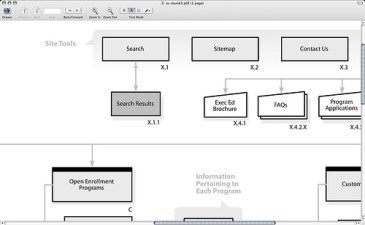 If you have any website, you surely should have a XML Sitemap. The benefit with a WordPress website is creating one is extremely easy, but before we get into that, let's start here… what is a XML Sitemap?
If you have any website, you surely should have a XML Sitemap. The benefit with a WordPress website is creating one is extremely easy, but before we get into that, let's start here… what is a XML Sitemap?
What is an XML Sitemap?
XML stands for 'EXtensible Markup Language' and is a markup language much like HTML. The major difference between HTML and XML is XML is designed to carry data, not to display data.
What is the Benefit of a XML Sitemap for your Website?
Sitemaps are a way to tell Google about pages on your site they might not otherwise discover. A XML Sitemap is simply a list of the pages on your website. Creating and submitting a Sitemap helps make sure that Google knows about all the pages on your site, including URLs that may not be discoverable by Google's normal crawling process.
Google does not guarantee that they'll crawl or index all of your URLs. However, they will use the data in your Sitemap to learn about your site's structure, which will allow Google to improve their crawler schedule and do a better job crawling your site in the future. In most cases, webmasters will benefit from Sitemap submission, and in no case will you be penalized for it.
How to Create a Sitemap for WordPress
There are several ways you can create a Sitemap for your WordPress site. No one way is necessarily better than another, as long as you have one. There are stand alone plugins to create sitemaps or the better SEO plugins have sitemaps that are built in so you don't have to have yet another plugin.
1) Stand Alone XML Map Generator
If all you are looking for is a plugin to generate your sitemap, download the Google Sitemap Generator. This plugin, (as well as the ones mentioned below) will generate a special XML sitemap which will help search engines like Google, Bing, Yahoo and Ask.com to better index your blog.
2) Sitemap Generator with a SEO Plugin
If you would like to install a SEO Plugin that also has XML Sitemap generators, there are two I would recommend;
- Squirrly SEO Plugin will create a https://www.yoursite.com/sitemap.xml sitemap as well as provide you with many other SEO benefits when you are creating new posts.
- Yoast is a very complex and comprehensive SEO plugin that will also create your XML Sitemap
3) XML Sitemap for YouTube Videos
If your site has a lot of YouTube videos, add the Google XML Sitemap for Videos. This plugin will generate a XML Video Sitemap for your WordPress blog making it easier for Google to index those videos and have them appear higher on the Search Engines.
4) XML Sitemap for Images
You will also find that lot of people will find your site by searching images. Why not make it easier for Google to index the images on your site? Go ahead and install the Google XML Sitemap for Images
What To Do Next With Your XML Sitemaps
 Having a XML Sitemap is one thing, but what to do with it next is another. If you have not already, create an account with Google Webmaster Tools and Submit your Sitemaps directly to Google by going to Sitemaps -> Add Sitemap.
Having a XML Sitemap is one thing, but what to do with it next is another. If you have not already, create an account with Google Webmaster Tools and Submit your Sitemaps directly to Google by going to Sitemaps -> Add Sitemap.
What you will gain is more of your posts and articles that will have more potential of being indexed by Google, better results in the Search Engines and having Google index your website faster. All because your Sitemap makes it easier for Google to read your site.



