There is more to article marketing than just writing an article and submitting it.
Whether you are posting your article on your blog or to any article website like Ezine Articles, there are several important steps to article marketing that will ensure your article get the most exposure and SEO Juice.
Article marketing is with no doubt the best way to get traffic to your website or blog. Well written, informative, relative articles will not only get priority on Search Engines, but your content will also give you authority in your industry.
People reading your articles expect to either learn something, be entertained or both. Truly successful articles will deliver an entertaining education.
In almost all cases you will want to syndicate your articles to other online locations, such as Social Media sites and Bookmarking sites. Doing this will give another way for people to find your articles and syndicated articles are usually going to be indexed on the search engines before the actual article on your website will be.
Once your article is syndicated, it also gives Google's spiders a way to find your article and typically will result in your actual article to be indexed by Google faster.
There are two parts of article marketing that are vital to that article's success online.
- Pre-Article Submission
- Post-Article Submission
Neither one is more important than the other, they both must be done and given equal importance. At first you may find that the post-article submission process will take you more effort that it did to actually write the article, but I will share with you a few tips to help speed up the process.
Keep this is mind, most people do not go through these post article submission steps and if you do, it will give you a definite advantage in your niche. These steps can either make you or break you when it comes to article marketing so take the time to learn them and do them correctly.
Steps to Successful Article Marketing
Pre-Article Submission Check List.
Article Title:
This could very well be the most critical part of your article marketing. It should contain your key-phrase and be at minimum 40 characters in length. (Characters, not words). Creating a title has several steps that in itself could be another full article, but most importantly, do key-phrase research to see it's competitiveness as well as how many people are searching for it.

Google Live Search will give you real time results for what people are searching for.
A little trick is to use Google Live Search. This will give you an idea of how well that phrase ranks. As you type you will see the most popular search phrases. Once you choose one, if you do not see any Google Ads surrounding that search, you may want to look for one that does. Not having any paid ads for a keyphrase will tell you immediately that search phrase is not very competitive.
Spelling, Grammar and Copy Score:
Many people may not realize this, but Google's spiders are fully capable and do read your articles. They check for grammatical and spelling errors and the overall reading ease. Having a well written, easy to read article is going make a huge difference, both for the reader and the Search Engines.
Length of Article:
Though you can get articles to the top of the Search Engines with shorter articles than recommended, I encourage you to create articles that are at least a 300 word minimum.
<h1>-<h6> Headings Within the Article:
Typically the title to your article will be assigned a h1 heading by default, so you don't need to concern yourself with that so much. It is very important however to use h2-h6 headings within your article WITH your targeted key-phrase that you are using. This will give that key-phrase extra attention by the Search Engines and help with your overall efforts of having the Search Engines index that article for your chosen key-phrase.
Outbound and in Bound Links:
- Outbound links are links within your article that point someplace else. You should link outward when appropriate, but be sure your outbound links are to quality, authoritative sites. Choose wisely using keywords in your anchor text. Search engines care who you link to and linking to low, unauthoritative or unrelated websites will hurt your articles performance in the Search Engines.
- Inbound Links are links within your article that point to a relative location within your website. Linking to relative locations within your website will not only helps your readers, but helps Search Engines identify a "quality grouping" of related content within your site and will give it extra value. For example, click here for ideas on articles.(Note the anchor text as you place your mouse over that link.)
Images:
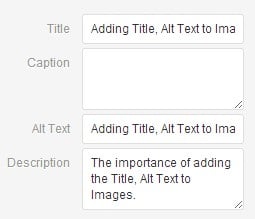 Google loves images within your article and will give your article more weight. BUT, if you do not take the time to add the image 'title', 'description' and 'alt' you might as well not even add them.
Google loves images within your article and will give your article more weight. BUT, if you do not take the time to add the image 'title', 'description' and 'alt' you might as well not even add them.
With WordPress this is very simple to do. When you add any image, it will ask you for the 'title', 'description' and 'alt' when you add the image or you can add them image, then place your mouse over the image, click the edit button and then add them.
Whichever way you choose to add your images, it is absolutely imperative that you take the time to add those tags to your images.
Keyword/Keyphrase Density for Article Marketing
Overall, your keyword or key-phrase should appear no less than %4.00 and no more than %5.00 within your article. You can go lower than %4.00, that will not hurt you as much as going over. Do your best to fit those key-phrases for within your article so they read naturally. Keyword stuffing or forcing those Keyword Key-phrases will not help your overall article marketing efforts. It will appear forced by the reader and even worse, will appear forced by the Search Engines.
Use a SEO Plugin for Maximum Article Marketing Effectiveness
If you are unsure if your articles are matching all of the above requirements for effective article marketing, I would highly recommend using a SEO Plugin for WordPress. This will definitely be a huge benefit to you.
Post-Article Submission Check List.
After you submit your article, there are several sites that I recommend you 'share' your article to. Some are social media sites, some are bookmarking sites.
One of the most important things to do and why I do NOT recommend automated programs do this is because it is a dead giveaway to the Search Engines that you are spamming. (See 'Beware of Auto-Submitting Programs')
For each site you submit your article to, whether it be a Social Media site or a Bookmarking site, Alter the Title and Description! It does not have to be a lot, but it should be tweaked s it is not exactly the same. This will prevent being indexed by Google for the same title and description. If Google sees this, it is very likely that it will remove both from the Search Engine Results Page (aka 'SERP')
Follow this checklist!
- Add to your Article to Your Facebook Page. (I don't add to a personal page, I am somewhat sensitive to marketing on your personal page, but that is my own opinion. Plus your personal page is not indexed by Google and a Facebook Page is)
- Share your Facebook page post to relative Facebook Groups that you have joined
- Add your article to your LinkedIn Profile
- Add Your Article to relative LinkedIn Groups
- Add Your Article to your Myspace Profile (Ya, I know, who uses Myspace anymore? It is making a slight comeback, but you are really doing this more for the "backlinking juice")
- Add your article description and link to Twitter
- Add your link Manually to your Google+ Business page.
- Pin it to your Pinterest account (You should create a board or boards that are relative to your niche)
- Plus one and share it from your personal Google+profile to selected, relative groups (circles)
- Submit your article to the following Bookmarking/Article sites. (If you do not already have an account, you will need to register and create one.)
- Delicious.com
- StumbleUpon.com
- Diigo.com
- Reddit.com
- Folkd.com
- Scoop.it
- Inbound.org
- Chime.in
I know that may seem like a lot at first, but that is exactly what it takes to get above the rest when article marketing.
A valuable tool that you can install on your toolbar that can help you speed up the process is the "Addthis" toolbar. This will allow you to save your favorite locations to bookmark and share your articles.
After doing this a few times, you will get quicker and it all becomes almost second nature and you will be able to complete this article marketing checklist in no time at all.
About the Author:
The SEO-Alien is a project started in 2009 regarding all things online marketing. The site started out more of a diary of predictions, suggestions and references to things I frequently used for online marketing... before social media marketing was even an option.
I hope you find the information and tools presented here useful and something worth sharing with others.
If there is anything else about online marketing or any online advertising strategy you think would be helpful, please let me know.




Tol says:
July 13, 2014 at 9:02 am
Hope you do not mind me adding a new press release site – http://dwgpr.com
Reply
1.) Will it improve my scores when I feed a RSS to my blog (I'm using SocialOomph) if I should check off the box: " Nofollow all hyperlinks in the body of the post."? 2.) Also,what about sculpting my manually entered article links with "rel=nofollow"? Will either of these either help or not help my blog post ratings on Google? Thank you, Jody jody2001-mbs@yahoo.com
Hi Jody,
The "rel=nofollow" meta tag is somewhat of a mystery as to if really does what we think it does. I have several examples of where I have nofollow links that Google will still crawl those links and index them as a followable backlink.
I have a site that is 100% RSS feed fed and it has a Pagerank of 2, The secret here is to make sure those RSS feeds are 100% relative to your blog.
Personally, I would not worry to much about the follow-nofollow since Google likes outgoing links to relative sources.
OK. I probably won't use it; however, I'm trying to understand exactly what using the "rel=nofollow" meta tag is SUPPOSED to do. Is it supposed to help my ra
OK. I probably won't use it; however, I'm trying to understand exactly
what using the "rel=nofollow" meta tag is SUPPOSED to do. Is it supposed
to help my ranking? And how? Thanks again, Jody
Addendum: And, is there a negative downside for me to have those links crawled and indexed by Google?
No, there is no negative as well as they a linking to popular, non-spammy websites or blogs that are relative to your niche. I would check the Pagerank of those site and be sure they are at least a 1 at minimum.
I will write an article on this… it will be my next post. )