
SEMRush Review: What is SEMRush?
“SEM” stands for “Search Engine Marketing” and that’s exactly what SEMRush focuses on. They created this tool to help both SEO experts and paid search professionals achieve even greater results.
SEMRush SEO Review

What you can do with SEMRush?
- On-Page SEO Checker
- Post Tracking
- Brand Monitoring
- Social Media Tracker
- Site Auditing
- Social Media Poster
- Backlink Audit
- Position Tracking
SEMrush Tool Group Buy Account
(No coupon code necessary)
SEMrush Benefits
SEMrush PPC Campaign Management
SEMrush doesn’t just let you monitor organic search results. It also helps you strategize, prepare, and execute PPC campaigns. It collects keywords via multiple channels and even helps you cross-match negative keywords. This is available within the interface. And, this helps you exclude search terms and focus on those that matter to your audience. Also, if you are new to PPC, SEMrush provides a Recommendation tool that helps you remove duplicates and unnecessary elements. This is essential to professionals new to PPC and helpful to experts.
SEMrush Enhanced PLA Performance
With SEMrush, you can manage your product listing ads in Google Shopping campaigns better. Why? This module allows you to be competitive against rivals. Yes, SEMrush allows you to define your Google Shopping competitors and check how many keywords you have with them in common with just a few clicks. Once you see which keywords triggering competitor’s PLAs to appear in paid search results, you can finetune your tactics to eat up their shares. Moreover, with this tool, you will get to see how other successful companies optimize their PLAs.
SEMrush Monitoring and Management of Online Visibility
SEMrush makes it easy for you to gauge how visible your brand and content are on the web. With it, you can see your traffic and keywords you compete for relative to your competitors. Plus, you get to see keywords you can compete across different channels. There are other visibility tools, including a CPC map, domain comparisons, brand monitoring, on-page SEO checker, backlink audit tool, and organic traffic insights, among many others. With SEMrush, you will be able to monitor and track your online visibility with just a few clicks. Also, this is both for organic and paid searches.
SEMrush Content Marketing
SEMrush also helps you optimize your content marketing. Firstly, it does this by letting you know which keywords you “own” and which ones you can compete for. Secondly, it has this Content Analyzer feature that does not only measure your content’s SEO but also social performance. This analyzes user behavior, your social impact like shares, and identifies websites that link to your content. Furthermore, its SEO Writing Assistant feature helps you optimize your content for your target keywords and check them for plagiarism. This feature works on your Google Docs add-on, WordPress plug-in, and even on SEMrush itself.
SEMrush Integrated Social Media Marketing with SEO
SEMrush has social media tools within its system. Hence, it encourages digital marketers to incorporate social media marketing with their SEO efforts by default. Social media marketing features allow you to monitor your brand mentions, brand reputation, and interactions. You can even conduct competitive analysis and leverage it for a better strategy. Not only that, SEMrush makes it easy for you to post on any social media platform via its interface, but it also helps you analyze publishing trends over a time period. With SEMrush, you can easily integrate your social media marketing with SEO as it should be.

SEMrush Tool Group Buy Account
(No coupon code necessary)
SEMrush Pro Features – Review & Breakdown
SEMrush Dashboard
The Home Dashboard highlights the most important information from your SEMrush account. Once you’ve setup a site audit, position tracking, and domain analytics, SEMrush will continuously update these and automatically push the newest information to your dashboard.
The new SEO Dashboard has been carefully organized to highlight key organic and search analytics metrics. We are big fans of this dashboard as it showcases all the most important information that we need to report out on.
It pulls in a lot of data from Google Analytics and Search Console (if you have those connected which is highly recommended) into SEMrush so you will not have to check those accounts as much saving time.
From our review of SEMrush, one of the favorite graphs we found was the Visits graph. It shows both the proportion of each channel and changes over the last 12 months. It’s a very clear way to present this information.
The traffic analysis overview is a fantastic addition not only for getting a top-level overview of your own site, but also a really quick look at competitor sites too (more on that later). Within this section you’ll see:
- Traffic Analysis Overview – Estimated traffic including unique visitors and the number of pages viewed per visit (this is a little off, but the tool is never going to be spot-on). You can also change this period, which is currently set to 30 days
- Keywords – Straight away I’m served with results for the United States, so that’s just a case of a quick switch
- Backlinks – The site has immediately picked up on a recently updated feature I did on a fellow SEO freelance site, so kudos on that. Again, if you’re looking for a quick competitor overview you can just flick that 30 days back to the last few months and export their recently acquired links
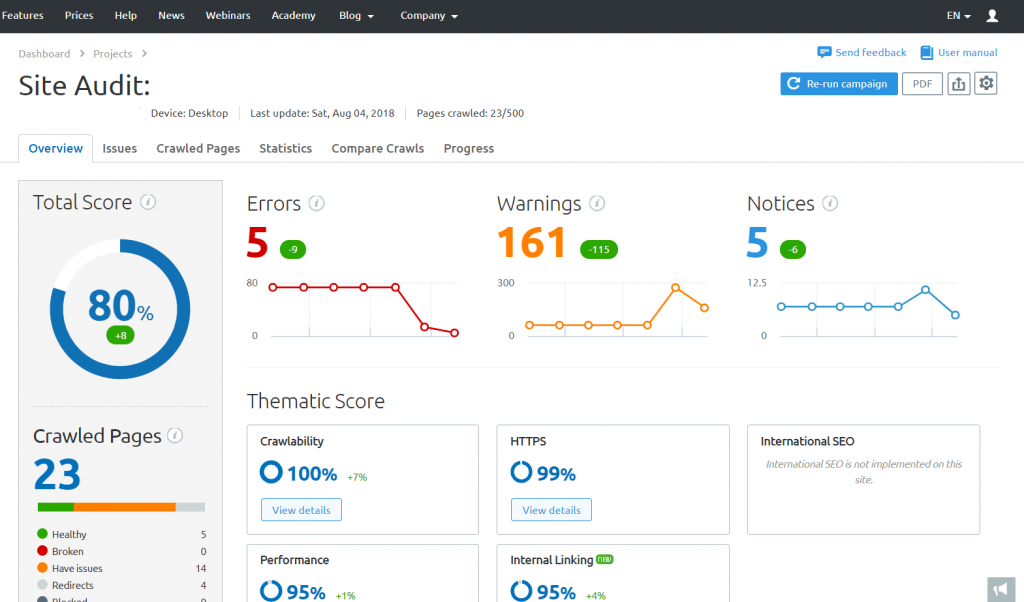
SEMrush Site Audit
I’ve never been a fan of sticking to one tool when doing either ongoing audits for clients, or for when I do bespoke tech SEO audits for site owners.
This is another popular feature of SEMRush which is idle for your own sites or if you are an SEO agency, you can run and create a white label report for your clients. For improving the technical SEO of your website, a single site audit could potentially reveal a plethora of SEO changes you could make on the target site to improve the rank significantly.
You have the option to run an SEO site audit for desktop or for mobile separately. Every report can be exported in .pdf or excel format for your SEO team to take action on.
SEMrush Position Tracking
As seems to be common with each feature in the dashboard, there’s actually very little that the tool is missing out on! With the Position Tracking section, it’s almost too easy to be overwhelmed by the sheer number of options you’re presented with. Let’s have a look at a bit of an overview, what features you may find extra useful, and some of the positives and negatives of this part of the dashboard.
When setting up a tracking campaign you can choose between a few search engines and device types. For the purpose of the review, I’ve stuck with Google on Desktop
Adding in a location is great if you’re a business owner serving a very specific locality, or for any digital marketers running a local SEO campaign. For wider data purposes I’ve just gone for the UK as a whole
Another handy feature for local SEO especially is monitoring the business name which will give map pack positioning of your Google My Business profile. Again, a fantastic opportunity to keep tabs on your map visibility, compared to the limited data you’re presented within the GMB dashboard itself
The position tracking section is another aspect of SEMrush that has a whole load of data, but you might only be looking to use 10% of it. If you’re looking to use SEMrush just for keyword monitoring then you’re probably better off opting for a tool that is just made for the purposes of monitoring. What you’re getting here is a much wider scope in terms of your overall organic visibility, and also some incredibly valuable data on competitor sites too.
This isn’t a critique of the section either, all I’m saying is if you’re on a budget and are just looking for a position monitoring tool then it wouldn’t make much sense to under-utilise a SEMrush subscription when they offer so much more than just keyword position monitoring!
SEMRush also has a mobile app which will let you view your keyword position from the comfort of your mobile app. This is another feature which I haven’t found in any other SEO suite yet.

SEMrush On Page SEO Checker
It’s these sections that really differentiate SEMrush between itself and its competitors. This isn’t just a standard ‘checker’ in the sense of it’s letting you know your title tags are a bit off… Instead, it’s a tool to give ongoing strategy ideas across the entire scope of SEO for your site. It’s pretty clear that the all-in-one marketing suite title is justified.
- Strategy Ideas – This is a really nice feature that I think beginners especially can certainly get a lot out of. In terms of optimization ideas, they are quite generic and not necessarily applicable to the context of the page, but helpful nonetheless in beginning to think about ways to further optimize existing pages and content.
- Backlinks Ideas – Personally I wouldn’t rely on one tool to build backlinks or to at least get strategy ideas from. Different tools will collect link data at different rates, therefore your best option is to reverse engineer competitor link acquisition across multiple tools to ensure that nothing is missed. However, the data on offer here is a great start. The link ideas come from SEMrush crawling your content, analyzing competitor data and then suggesting domains that also link to popular and related content from your competitors. This is essentially one of the steps in reverse engineering the link acquisition strategies of your competitors, and again just massively helps in shortcutting the process
- Technical Issues – This is similar to the top-level findings in the auditing section, but broken down on a URL-by-URL basis.
- Semantic Ideas – This is a standout feature for me as it’s forcing the user to thing about the broader content of their content. If you’re new to SEO, as many people may be reading this review, then you might be tempted to write content that is stuffed to the brim with exact-match keywords. For example, it’d be like me writing ‘SEMrush review’ hundreds of times in this piece of content. Search engines are smarter than that now, and you have to think about the type of content that is ultimately going to be useful for your user and not what you think search engines want to see by repeating the same set of a few keywords over and over again. The semantic suggestions from SEMrush utilise competitor data and show you the target keywords of their content, and also the density of their content (essentially their semantic approach to content development). As I keep saying, you’re going to want to use this as a base for further research and development, but it’s certainly a good start.
- Content Ideas – This section is essentially a summary of similar issues from the audit and the top-level technical issues tab, highlighting further content optimization where necessary e.g. ‘provide a more relevant meta description’.
SEMrush Backlink Audit
I understand just how expensive many link auditing tools can be. I also fully appreciate how tedious and time consuming a manual link audit can be, especially if you’re dealing with a large site.
In the same way as approaching an audit, you don’t really want to segment a complete backlink audit to just one tool. But, that’s not to say that you can’t get a lot out of this section, so let’s take a look.
- Anchor Types – This. Is. Brilliant! To my point before on how beginners might, sometimes even unknowingly, ‘stuff’ keywords into their content in excess, they are also likely to do the same when it comes to diversifying their anchor text. The anchor types section breaks down just how blatant and natural your anchor text spread is looking, which is a fantastic way of getting across to either clients or even for yourself just how important a diversified anchor text ratio is. For example, on this site you’re reading the review on, you can see how I’ve opted mostly for branded anchors, either in the format of a name anchor or a naked URL. The money anchors are important, but too many will simply signal red flags to search engines that your anchor text ratio is manipulated beyond all recognition. Look at it this way… Who is naturally going to link to you, in excess, using your money keywords e.g. best plumber in London? Not many people (unless you pay them…).Keep it natural, and diversify to money or non-branded keywords when you deem it safe to do so, and as the ratio of branded to non-branded permits:
- Top Anchors – This is another really nice, quick way to summarise your anchor text ratio from a visual perspective. I don’t mind showing this publicly either (and obviously anyone with the tool can find it out anyway). As mentioned above, I stick to branded anchor text where possible just to keep things natural (this is also a great way of finding out if you’ve been hit by a negative SEO attack such as a blast of links with less than savory anchor text, as you’ll see the bar chart go… well… off the charts with what are often unsavory phrases!
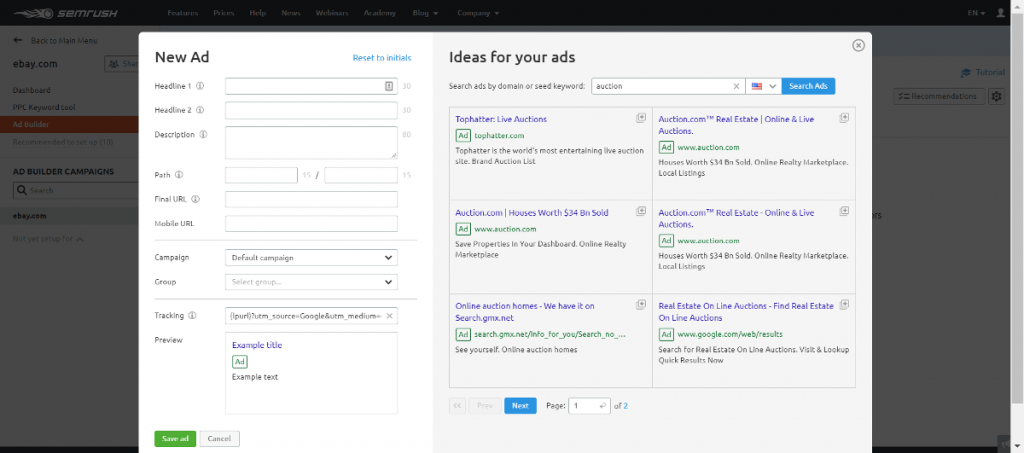
SEMrush Link Building
- The link building section appears to be a combination of competitor data, and then general sites for outreach based on the types of links that your competitors have. This is a very logical approach, and is the type of place you’d want to start when link building. Think of it this way… If a site is linking to one or two of your competitors, surely they’re much more likely to link to you than a random other site (and this holds true based on repeating this process hundreds of times).
- Makes the process of outreach much simpler, and means that you can keep track of competitor link acquisition whilst essentially mimicking their strategies
- Outreach is often a numbers game, and it’s certainly something you want to shortcut or outsource if you’re doing mass outreach. This section really does help to cut the time down for you
- Provides inspiration for content and ‘pillar’ content based on both competitors links and also the types of content related to your competitors that sites like to link to (very important for digital PR and generic press links)
SEMrush PPC Keyword Tool
- Gives website owners the opportunity to see just how much they’d need to spend when it comes to running ads
- Allows for accurate search volumes that many struggle to get within keyword planner
- Option to transfer current competitor data from an analysis saves a lot of time, especially if they’re bidding on a whole host of keywords that you would be looking to bid on too
- The addition of being able to export your ads setup directly into Google Ads Editor is the icing on the cake
SEMrush Organic Traffic Insights
- Absolutely love the combination of GA & GSC data, and the side-by-side comparison with SEMrush data
- A really clean and relatively simpler part of the dashboard, which is almost a welcome breather from the otherwise heavy data!
- You can go into each URL listed and see a traffic breakdown for that specific page
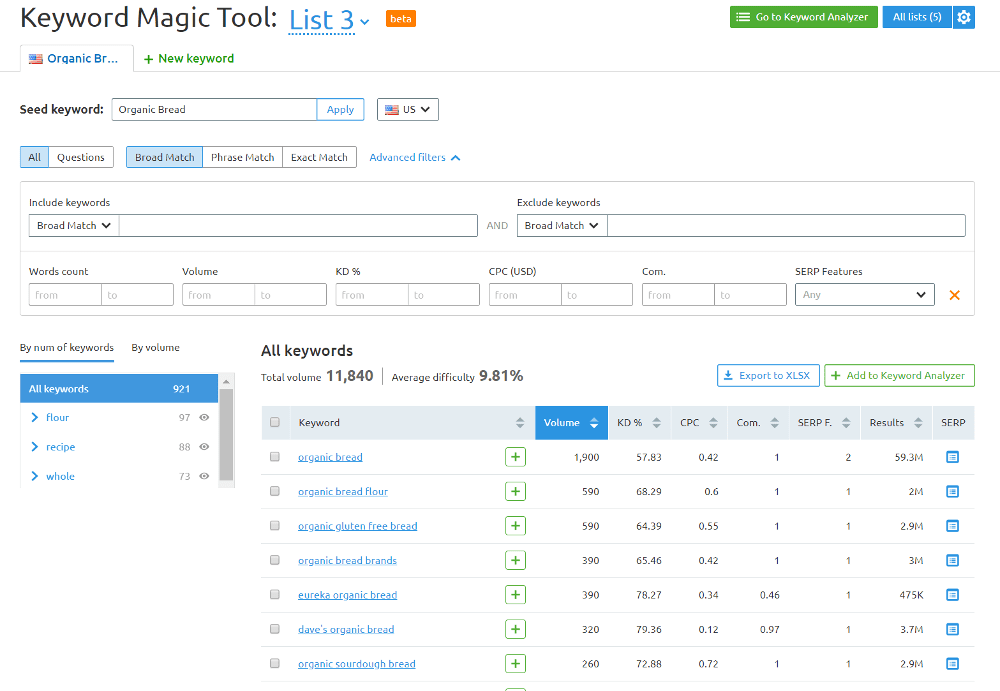
SEMrush Pricing and Discount with Promo, Coupon code
SEMrush offers four plans that are priced depending on your required feature set. In case you are not yet sure of which subscription package will work best for you, the vendor also offers a 7-day free trial. With this, you can test out all the functionalities that the product has to offer and gauge which features you will need.
SEMrush Pro
$99.95/month (billed monthly) or $83.28/month (billed annually)
Great for freelancers and startups, this package is inclusive of the following:
- Site Audit
- On-Page SEO Checker
- Position tracking
- Social Media Poster and Tracker
- Backlink and Audit
- Brand Monitoring
- Post Tracking
SEMrush Guru
$199.95/month (billed monthly) or $166.62/month (billed annually)
Created for SMBs and developing marketing agencies, this comes with the following:
- All Pro Features
- Content Marketing platform
- Branded Reports
- Historical Data
- Extended Limits
SEMrush Business
$399.95/month (billed monthly) or $333.28/month (billed annually)
Built for agencies and ecommerce businesses, this provides:
- All Guru features
- White-label reports
- API access
- Extended limits and sharing options
- Google Data Studio Integration
SEMrush Enterprise
This customizable plan is ideal for large businesses that have highly specific operational requirements.
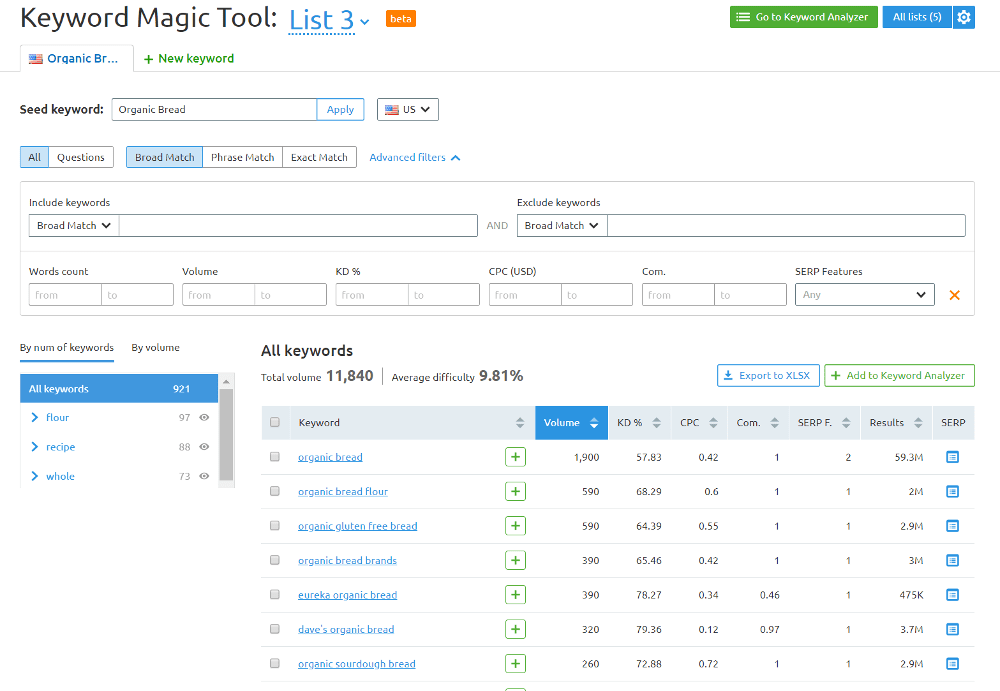
SEMrush Tool Group Buy Account
(No coupon code necessary)
Conclusion
Alright, it’s safe to say we have said all we can about SEMrush at this point. It’s certainly not the only tool I use, but definitely in the top 3 of the subscription tools used by the SEO-Alien on a regular basis (if you’re interested the top 3 would be SEMrush, Screaming Frog and Ahrefs).
All data is correct from the beginning of May 2020, and as stated in the introduction will be updated as new features are added to the tool. Happy SEMrushing!
SEMrush Tool Group Buy Account
• Keyword magic tool
• Site audit tool
• Keyword research
• Position tracking
About the Author:
The SEO-Alien is a project started in 2009 regarding all things online marketing. The site started out more of a diary of predictions, suggestions and references to things I frequently used for online marketing... before social media marketing was even an option.
I hope you find the information and tools presented here useful and something worth sharing with others.
If there is anything else about online marketing or any online advertising strategy you think would be helpful, please let me know.


