There is a lot of confusing out there about how to properly optimize your URLs so that search engines can easily index and rank the pages. Well to help clear a few things up, we are going to be going over 5 tips to include in your URLs.
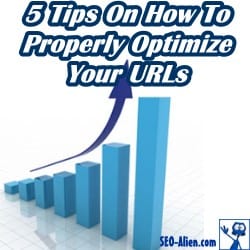 Guest post by Ness Garcia: The first thing you should know to properly optimize your URLs is that a proper URL looks something like this:
Guest post by Ness Garcia: The first thing you should know to properly optimize your URLs is that a proper URL looks something like this:
www.Example.com/blog/archive/this-is-how-a-url-should-look-like/
By analyzing it, you will be able to see everything you need to know about the page and if you're interested in it or not. Search engines do the same thing. They are able to index and rank you easier if they can tell what you page is about even before they go inside it.
1) Do Keyword Research Prior to Creating the URLs
So, prior to creating any new pages or content, you should know what keywords you are going to be targeting. This is essential for your URLs to be properly optimized because search engines will help rank keywords that are shown. So take your time and do some extensive research on which keywords you will be targeting on that page.
2) Include Keywords into Title and Use Title Within the URL
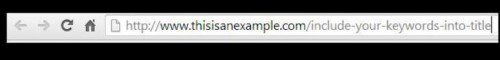
Once you have your keywords ready, you will want to use them in the title of the page and then insert that title into the URL. If you notice in the example above, you can easily see what the title of the page is. A good thing to do is to also ensure that your keywords are as close to the beginning of the title as possible and they are weighed more. You don't want to compromise the overall title though, so make sure it's an attractive title with you keywords in it.
3) Avoid Using any Sequence of Number or Letters That Don't Make Any Sense
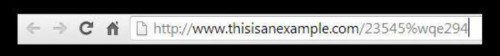
To properly optimize your URLs, every aspect of your URL needs to make sense. If you are looking a part of it and you can't figure out why that area is there, then it is most likely going to need to be removed. A lot of websites used URLs such as:
www.example.com/12df%4/13252677
This doesn't tell us anything and is basically pointless. So try and keep away from using anything that doesn't make any sense.
4) Provide the Location of The Page
You want to show exactly where the page is located in your site. This will help tell the search engines as well as people exactly how to find the page if they were to go looking for it from the home page. Looking back at our first example, you will see that the page is located in the blog section of the site and then through the archived area. Easy and simple.
5) Periods are Unnecessary
Just to clear up a myth that has spread around to a few of us, periods within the URLs don't make a difference. Some people think that if each keyword is surrounded by a period, that search engines will weigh them more and increase their rankings. This isn't true and will just make your URL look bad.



