If you are a blogger and looking to syndicate your content out to as many people as possible, there is no doubt that social media websites are the way to go.
Challenge is, there are so many Social Media & Social Bookmarking sites available, it would take you almost forever to create a profile, log-in, build followers and post content to each one of them, so what are some other options?

I believe it is every internet article marketers goal to find the best sites to syndicate their articles on in order to get them out to as many people as possible. Another goal should also be to gain 'natural backlinks' from as many popular websites as possible using your blogs RSS Feed. Once you get that down, your articles will have a better chance of being viewed by more people and a better chance of being indexed by major Search Engines.
One SEM strategy you can use to accomplish both these goals, (to get your articles syndicated to as many places as possible and get those articles indexed by the Search Engines) is by creating profiles on the several of the dozens and dozens of sites that will automatically pull in your RSS Feed.
What is an RSS Feed and How it Will Syndicate Content
Of course I am assuming that you already have an RSS Feed and you are familiar with what they are and how they work. The simplest way to create a RSS Feed is by creating a WordPress page. With WordPress, your RSS Feed will be 'https://www.yourdomainname.com/feed'… that is the easiest solution to creating a RSS Feed.
Your RSS feeds will benefit any publisher by letting them syndicate content automatically to other sites that are 'pulling in' that Feed. In other words, all you would have to do is post your article on your blog and it will go out to practically anywhere you want it to go as well as being posted on anyone site that is using your RSS Feed.
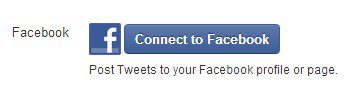 The most popular one, (simply because of the amount of people that use Twitter and Facebook) is the feed that goes from Twitter to Facebook. You will find this in your Twitter Settings -> Profile. You will find there a selection to "Post Tweets to your Facebook profile or page." That is an RSS Feed that pulls that content from your Twitter page to your Facebook page.
The most popular one, (simply because of the amount of people that use Twitter and Facebook) is the feed that goes from Twitter to Facebook. You will find this in your Twitter Settings -> Profile. You will find there a selection to "Post Tweets to your Facebook profile or page." That is an RSS Feed that pulls that content from your Twitter page to your Facebook page.
However, personally I don't like auto-posting to Facebook from Twitter, I believe it is a little impersonal, that may just be me, but I wanted to give you an idea of what an RSS Feed is.
Where to Start Syndicating Your Blogs RSS Feed
There are dozens and dozens of these types of sites that will pull in your Blogs RSS Feed, but here are a few to get you started.
Networked Blogs: [Website Discontinued] Networked Blogs has a library of blog topics to submit your blog to. Two of the coolest thing about Networked Blogs is: 1) You can set it up so your posts will automatically post on your Facebook Page from your blog and 2) they are very well indexed by Google.
Alltop: Although Alltop gets a lot of stick from many people, it can still act as a great library of blogs and bloggers. With a complete A-Z of topics and syndication as easy as submitting your blog details, it’s a great way to get your blog in front of a new set of readers.
Triberr.com: Probably one of the easier sites to get your blog posts syndicated on is Triberr.com. Signing up is simple.
Bloggers.com: [Website Discontinued – The domain name Bloggers.com is for sale!] As with most of these sites, Bloggers.com has it's good and not so good.. The good is it pulls in your Feed from your blog and you will get lot's of followers and comments… the not so good is they will require you to have a link or banner on your site or they will disconnect your blog.
Technorati.com: [Not what is used to be in 2013] Technorati.com one challenge is to get approved, but if you use the code they give you and put it in a NEW blog post right before you sign up , it will get done. They will post your latest article will also tend to show up quite will in the Search Engines.
Yahoo Pipes: [Website Discontinued – This site can’t be reached] You will need a Yahoo email to using Yahoo pipes and it may seem pretty geeky at first, but create a pipe, add your feed and then watch what happens when you Google yourself. There are many other features and uses for it, like combining several RSS Feeds into one.
FAQ
Q: "Would posting to other sites with my RSS Feed be considered Duplicate Content?"
A: The biggest thing that Google frowns upon with duplicate content is:
- Posting and using an entire article that has already been posted.
- Not giving the link to the source.
Other sites posting with your Blogs RSS Feed will only post a snip-it of your article. It also will always have a backlink to the original source. So no, I have never, ever seen Google punish anyone for RSS Feed syndication.
Your RSS feed is pretty darn public, so if Google was going to punish you for that, you would think that Google would have told us not to use our RSS Feed… and they have not and I don't think they ever will. So use your RSS Feed freely!
About the Author:
The SEO-Alien is a project started in 2009 regarding all things online marketing. The site started out more of a diary of predictions, suggestions and references to things I frequently used for online marketing... before social media marketing was even an option.
I hope you find the information and tools presented here useful and something worth sharing with others.
If there is anything else about online marketing or any online advertising strategy you think would be helpful, please let me know.



Really enjoyed your new post, I found some really useful information here. I too am an SEO, though I focus on the local SEO niche, more so than i do anything else. This whole niche is one competitive world. Keep up the great posts, Mike!
Thank you Gregory, I appreciate that.