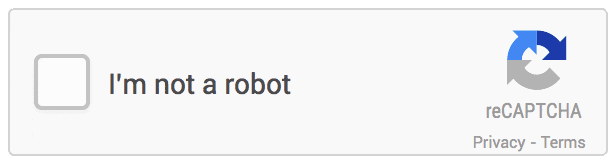 CAPTCHAs are playing an important role in keeping the internet spam-free and making everyone’s experience a little bit better.
CAPTCHAs are playing an important role in keeping the internet spam-free and making everyone’s experience a little bit better.
reCAPTCHA (by Google) also makes positive use of the human effort spent in solving CAPTCHAs by using the solutions to digitize text, annotate images, and build machine-learning datasets.
If you see a green checkmark, congratulations! You’ve passed their robot test (yes, it’s that easy). Then you are able to carry on with what you were doing.
you are able to carry on with what you were doing.
Sometimes reCAPTCHA will need some extra info to make sure you’re human and not a robot, so reCAPTCHA may ask you to solve a challenge.
How to Add reCAPTCHA to Your Website
For WordPress, I highly recommend using Contact Form 7 for this. If you haven't used it, I think you will find it extremely flexible and pretty simple to use. Plus, the instructions below are for using this contact form.
Step 1: Be logged in with your main gmail account and go to 'Get reCaptcha' and register your site. (I recommend creating a separate site key for each site.) You can always go back and add more domain names and/or categories at any time, (referred to as Label's).
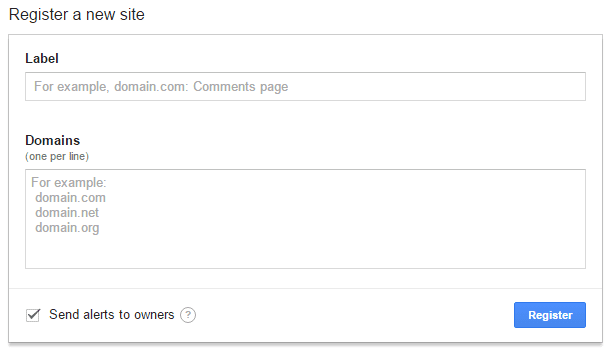
After you register, you will be redirected to a page that has a Site key and a Secret key. We will use these in Step 3 below.
Step 2: Download/install the WP-reCAPTCHA plugin for WordPress.
Step 3: From your WordPress admin:
- Go to the admin menu Contact > Integration.
- Find reCAPTCHA panel and click Configure Keys.
- Copy the site key and secret key into the fields and save them.
Step 4: When creating/editing a Contact form you will see where you can add the reCAPTCHA to your form.
That Simple! Any challenges see contactform7.com/recaptcha for additional documentation for how to install and use with Contact Form 7.
Adding to Another Contact Form. Comments, Login and Site Registration.
If you are using another contact form and/or would like to add reCAPTCHA to comments on you WordPress blog, here is another plugin you can use as with or as an alternative. Google Captcha (reCAPTCHA) by BestWebSoft
So far I have used reCAPTCHA with several contact forms and it works like a charm! Simple and fast, the reCAPTCHA widget is a simple solution to help eliminate spam and can be added to any website.



