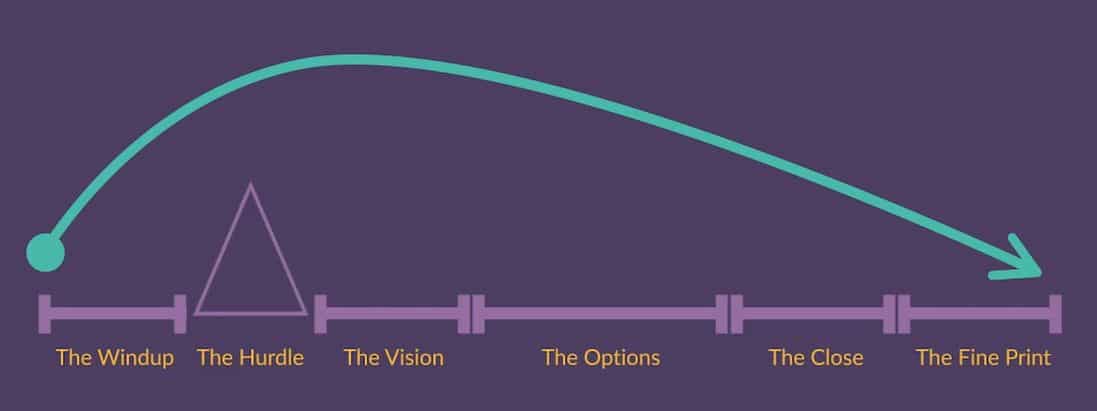Whether you are creating a PowerPoint presentation or producing a short marketing video, there are some standard formulas that should be followed to produce an impacting presentation.

Video Marketing Strategy Series
Part 3
Have you you ever sat through a PowerPoint presentation and was wondering if it would ever end? With over 35,000,000 PowerPoint presentations being created every day, it is most likely that most of us have.
You definitely do not want your presentation to be remembered as 'the one I thought would never end', that is never a good thing.
Marketing videos, product videos, tutorial videos and in most cases, all short videos are very similar to a PowerPoint presentation. Videos are basically slides, just like a PowerPoint, put together in motion. If you want your video presentation to be remembered for all the right reasons (as in 'spectacular'), then you should apply these basic video planning tips to all of the videos you create next.
In today's day and age there is a great opportunity to take advantage of design to produce an impactful presentation. Consider this; 65% of people are visual learners, 35%, Auditory, 5% are Experimental. A presentation full of words is not going to engage your audience, your slides should be used to reinforce your words, rather than using the slides to repeat them. Add images to your slides, as humans can retain visuals much more than words alone.
When creating your video, keep these 3 things in mind.
- Content
- Visual Design
- Delivery
These are the 3 things you will need to create a powerful presentation and focusing on any one of these could also leave your audience clueless.
Below we are going to go over these basic practices that when mastered will help you create presentations that will be remembered for all the right reasons.
Define Your Videos Purpose First.
The very first step when planning your video, define what your videos goal is. In almost every case a presentation will fall into 1 of the following 4 categories.
- To inform
- To entertain
- To inspire
- To persuade
There are also many times that you will use 2 or more of these within the same video. For example, you may need to inform people about a product or service, then had to persuade them to buy. This is where your story telling techniques and combining your story with facts can make or break your presentation.
By telling a story then personifying your audience with facts you can take your audience a a journey of what is, and what could be which will demand your viewers attention. Ending the presentation on a higher note than it began which will leave your audience to naturally want to take action.
Plan Your Material
After you define the purpose of your video, don't rush into the creation mode to quickly, you will want to take the time to plan your material before going straight to the editing more. the best way to plan is the pencil and paper. Draw out your video in a storyboard.
By creating a storyboard, it will also help you stay one track when you are creating your video. Your idea may have a number of points to get your message across and what is most important is to use facts and statistics within your presentation. Creating your storyboard first will help you keep all your points in track when you are producing your video so in the end, it all flows smoothly.
Consider Your Audience
Many presenters make a huge mistake by not identifying who their audience is in the first place. What are their needs? Before you create any presentation, ask the following 5 questions about your audience first.
- Who is your typical audience member? The basic information including demographics, income level, interests, values, any characteristics that might help you define someone.
- What pressing problem can you help them with? Your audience is in need of something and it is your job to give them those answers. Consider what they will hope to achieve during your presentation.
- How do they want to receive the information? Is your audience looking for a quick fix, or a more thorough explanation of the problem and solutions to go with it?
- How much do they already know about the subject. Do not bore people with what they already know. You may loose them early, and that will make it difficult to get them back.
- What objections might they have? Consider what your audience may have objections with and get ahead of it.
Create Your Audiences Journey
The "Facts and Stories" method when creating your presentation is only one the journey techniques that you can take your audience on. There are several journey techniques that you can use when creating your presentation, let's go over a few more.
1. The Explanation Journey
Start at the low point by describing the current situation, explain the problem, map out the process and then gently guiding people towards that first step. Think of your presentation as a set of stairs, and while you are on each step you are sharing information that will help get your audience closer to the final goal.
As with most things, the mot difficult part of any journey is taking that first step, but once we take it, it is on to step 2, step 3, so on and so on and so on, as detailed in the image below. (click to enlarge.)
Image created with Visme
The 'Explanation Journey' is an uphill climb that is designed to persuade groups to come together and change their current situation for the better.
2. The Pitch Journey
The pitch will keep you on an even keel, but will take an unforeseen path to the unexpected. Most often this is used with an obstacle or a challenge ahead.
"What challenges do you (or your company) face in the months ahead, or perhaps even the coming year?" Start with the current situation called the "wind up", before you introduce the obstacle. Then give the audience a glimpse of your vision and how your audience can succeed. Then give your audience 2 options; a boring one and an inspiring one. If you did it right, they will want to follow your lead and take action with you.
Image created with Visme
3. The Drama Journey
This one is about hero's and underdogs, the things that Hollywood movies are made of. Most sports movies use this technique. Life is good till life leads you to rock bottom, and then there is a recovery as the subject fights and claws their way out to be better than before. It is that solution that you are selling to the audience.
4. Situation, Complication, Resolution
Is pretty much just how it sounds. There is a challenge at hand that needs to be resolved. Provide data to back this up and don't be afraid to provide detail to provide tension to the story.
5. Situation, Opportunity, Resolution
The same as #4, but this time there is an opportunity rather than a problem. Dive into that opportunity and explain the benefits of that opportunity. The audience should be better off after you share that opportunity with them. Don't forget to prove your credibility with research.
In Closing
One of the most effective ways to engage an audience with a presentation is with the use of video. Following these video planning tips will not only help create a better presentation, but it will ultimately generate a better response from your audience.
Stay tuned for more tips and trick on video marketing coming soon by subscribing to new posts!
About the Author:
The SEO-Alien is a project started in 2009 regarding all things online marketing. The site started out more of a diary of predictions, suggestions and references to things I frequently used for online marketing... before social media marketing was even an option.
I hope you find the information and tools presented here useful and something worth sharing with others.
If there is anything else about online marketing or any online advertising strategy you think would be helpful, please let me know.